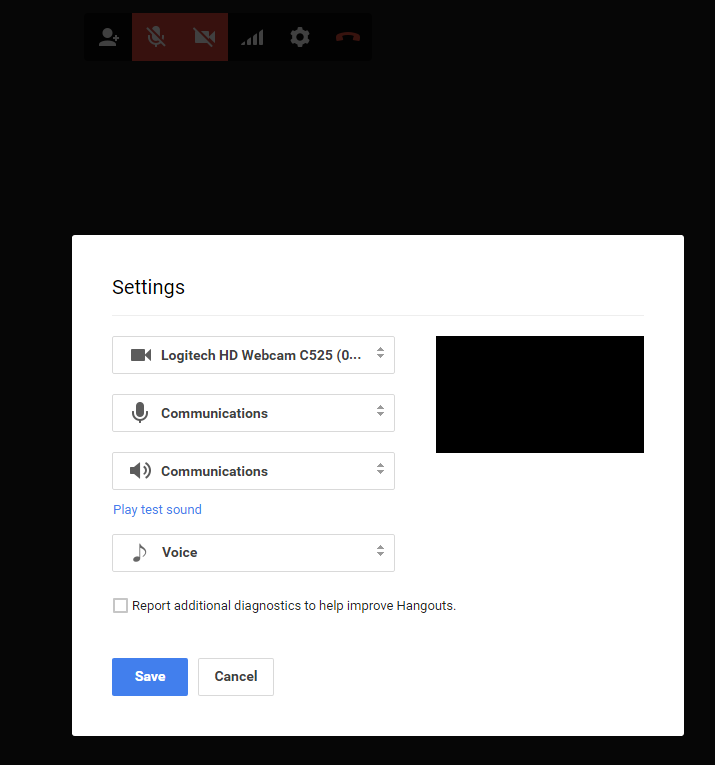Here's what you do to participate in a Presbycast call-in:
- Click on the Hangout link we'll tweet about 9:15 Eastern if you want to interact
- Click on the YouTube link if you just want to view/listen.
- You will be joining a PUBLIC Google Hangout/Youtube live event. It will be visible to anyone.
- SETUP INFO -- IMPORTANT:
- Click on the GEAR button (top middle of window) to select your microphone, audio output, and
webcam (if desired) and save:
The image above shows the mic muted and the camera turned off -- you may need to click those. You may also want to click the level meter icon between the camera and gear and turn down the video quality to enhance bandwidth and audio quality. When you click the gear you'll see what's below -- select the appropriate webcam, mic, and listening device/mode. The defaults may not work.
- It is up to you whether you turn your webcam on or off -- it is not necessary for participation but can aid interaction. If your camera is on you will be visible to other participants and to those watching on YouTube. If someone's camera is off you will just see an icon with a name.
- We'll call on you and unmute you at the appropriate time. You can introduce
yourself with whatever name you want to go by. You may share as much or as
little about yourself as you like, but it is preferable for you to use your
Twitter handle. Your email address will not be visible but your Google account name may be. - IMPORTANT TECHNICAL TIPS:
- Use a headset or external mic if possible! iPhones, iPads, or smartphones with
earbud mics work pretty well. - Lean near your mic if you use a built-in.
- Shut all other applications if possible. This will free up RAM and bandwidth
which improves audio quality.
And...DON'T BE NERVOUS -- have fun!